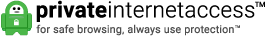If you host a server on a cloud platform such as AWS, Digital Ocean, Linode or some other hosting platform you know the getting access to it is very important. Many of us work from ome today and of course your IP will change from time to time as many of us have DHCP from our ISP. Most of us use a dynamic DNS service such as DynDNS or DuckDNS to get access to our home wile we are away. However updating our servers firewall can be a challenge as our IP changes, blocking us from our own server.
I have a script that is available on my github site that allows you to update your servers UFW firewall as your IP changes at home.
The script will grab your updated DDNS IP address and update UFW giving you access to the port of your choice (in most cases port 22 for ssh but can be other ports as well).
More info can be found on our Github Page
Clustered Networks
Located in Canada, Clustered Networks has been in business since 2001 and has offered Network / Internet and IT Consulting services for over 30 years. - Click Here for our Contact Info
#ddns #ufw #dynamic #dns