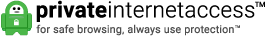It is best to plan your network design to configure devices that don’t move such as Routers, switches, servers, nas, voip and printers with Static IP’s as these do not move and are considered always on and running. Networks should be broken up into both static and dynamic IP’s configured as the following example.
There are two ways to setup static IP’s on your network.
-
Manually enter the static IP on your devices (Router, managed switchs etc.)
-
Reserve the devices in the DHCP server (normally your router)
Secure / Smart DNS
Rather than using your Internet Providers DNS which offers little to no security and is generally slow (Unicast DNS), we recommend configuring your Router with Smart or Secure DNS such as OpenDNS or 1.1.1.1 for Families. This will give your computer network protection against phishing and malware that you see so many companies falling prey to. These are the DNS Resolvers we recommend, however their are many others.
- OpenDNS
- 1.1.1.1 for Families
Recommended VPN Router’s
Due to the Covid-19 pandemic many employers are having their workers connect to their office via VPN or a Virtual Private Network. There are many different VPN protocols however we recommend using OpenVPN as it is open-source and offers excellent cross platform VPN clients for remote connection and probably the most widely used at this time.
Recommended Routers that Support OpenVPN
- ASUS (Small Business / Home Office)
- OpenWRT (Small Business / Home Office)
- DD-WRT (Small Business / Home Office)
- PfSense (Enterprise Business)
Remote Connection to Office PC
In order to connect to your office PC, the recommended way to connect is by connecting to the VPN Router. Once connected to the VPN, simply use Microsoft RDP (Remote Desktop Protocol) or VNC (Linux and Mac) to connect to the Internal IP of the Desktop PC (e.g 192.168.50.2).
Note: That the Desktop PC must be running and listening for the RDP connection. This requires Windows 10 Professional (Windows 10 Home does not allow RDP Connections).
Benefits of Using a VPN for Remote Workers
- Encrypts all data between the Remote Worker and your Office
- Logs User Activity on the VPN Network – know when and how often users are connecting.
- Users can access Network from Home and have all of the resources such as printers, scanners, desktop PC’s etc. at their fingertips.
- Save time by not having to commute to the office
Summary
At Clustered Networks we specialize in setting up VPN Networks. We can assist you in getting your employee’s up and running with the ability to work remotely and securely. If you are located in another city, province or state we can use Video Conference software such as Zoom, Skype, Google Meet or Webex to connect remote so we can assist you in setting up your VPN. This Covid-19 pandemic has gone on for too long, and business has to continue, and we are here to assist you.
Clustered Networks
Located in Edmonton, AB Canada, Clustered Networks was Incorporated in 2001 and has offered Network / Internet and IT Consulting services for over 20 years. We offer personalized service! Call Us Today! - Click Here for our Contact Info