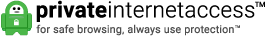Everyone likes to use a VPN to make sure they are secure and to avoid being tracked. You should check to see if your IPv6 is enabled and how much information you are giving to them. You may be surprised to see that your IPv4 address is hidden by your VPN, but that your IPv6 is passing right on through and you are in fact not being hidden at all!
The following video may open your eyes to see what a website can see about you and your IPv6 address.
Howto Disable IPv6 in Windows 10
In the Network Adapter Properties window, scroll down until you see Internet Protocol Version 6 (TCP/IPv6). (see example below)

Un-check the Internet Protocol Version 6 (TCP/IPv6) checkbox and click on OK to save the changes.
Howto Disable IPv6 In Ubuntu Desktop
1) login as root
sudo -i
2) Edit /etc/sysctl.conf
nano /etc/sysctl.conf
3) Add the following lines to the file
net.ipv6.conf.all.disable_ipv6=1
net.ipv6.conf.default.disable_ipv6=1
net.ipv6.conf.lo.disable_ipv6=1
4) Reload to take effect
sudo sysctl -p
5) To re-enable IPv6 simply remove the 3 lines from the file and reload the configuration.
Clustered Networks
Located in Edmonton, AB Canada, Clustered Networks was Incorporated in 2001 and has offered Network / Internet and IT Consulting services for over 20 years. We offer personalized service! Call Us Today! - Click Here for our Contact Info