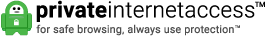As you may know, we a Clustered Networks are a large promoter of Open Source software, and we too, use in our office a number of free open source office suite products. I am sure most of you are aware that Google Apps such as Docs / Sheets / Slides and Calendar are free if you have a gmail account. Libreoffice is a great option that we use as well. But, did you know that even MS Office and Apple offer FREE versions of their popular office suite products? Microsoft offers "Office on the Web" and you can create an Apple ID which will give you Apple iWork apps, even if you do not own an apple product.
This article will provide the links so you can take advantage of these FREE Office Suite Tools.
- Microsoft Office - Office on the Web (Word - Excel - Powerpoint)
- Google Apps - (Docs - Sheets - Slides - Calendar)
- Apple iWork - (Pages - Numbers - Keynote)
- LibreOffice - (Writer - Calc - Impress - Draw - Base)
MS Office 365 (Free)
The Free edition os MS office "On the Web" is only available in on the web via a web browser. It is a limited version of the Full Office Suite but offers enough functionality to write letters, create resume's or to use basic spreadsheet functions. You can print to your local printer very easily or you can print to PDF, download or send via email.
To get Office 365 "On the Web" Free, simply create a Free Outlook account with the link below. Once you create the account you will see that online versions of Word, Excel and Powerpoint are available.
- https://outlook.live.com/owa/
- https://www.microsoft.com/en-ca/microsoft-365/free-office-online-for-the-web
Google Apps (Gmail Account)
Google Office Suite (G Suite) give you seamless collaboration, from anywhere. Edit together in real-time with easy sharing, and use comments, suggestions, and action items to keep things moving. Or use @-mentions to pull relevant people, files, and events into your online Docs for rich collaboration. Assistive features like Smart Compose help you write faster with fewer errors, so you can focus on ideas. And save time with spelling and grammar suggestions, voice typing, and quick document translation. Docs is thoughtfully connected to other Google apps you love, saving you time. Reply to comments directly from Gmail, embed charts from Google Sheets, and easily share via Google Meet. You can even search the web and Google Drive for relevant content and images, directly from Docs.
Apple iWorks (Apple ID)
iWork is an office suite of applications created by Apple Inc. for its macOS and iOS operating systems, and also available cross-platform (including Linux) through the iCloud website. Pages, Numbers and Keynote are a great way to create amazing work. Templates and design tools make it easy to get started. You can even add illustrations and notations using Apple Pencil on your iPad. And with real‑time collaboration, your team can work together, whether they’re on Mac, iPad or iPhone, or using a PC. iWorks works on Linux as well by logging in with your browser.
Pages lets you effortlessly create sensational-looking documents. Numbers starts you off with a blank canvas instead of an endless grid. It’s easy to add dramatic charts, tables, images, Smart Categories and pivot tables that paint a revealing picture of your data. With Keynote, it’s easy to create and deliver stunning presentations.
In order to use the free version of iWork you will need to create an apple ID and then log into icloud.com.
LibreOffice
LibreOffice is developed by users who, just like you, believe in the principles of Free Software and in sharing their work with the world in non-restrictive ways. LibreOffice is a full Office Suite you can install on your PC. It is cross platform and works on viturally any OS including Windows, Mac or any Linux Desktop version. LibreOffice is a true winner in our books.
Conclusion
An Office Suite is a necessity, whether you work in an office or at home. If you are looking for a complete open-source office suite, then LibreOffice is your only serious choice. If you’re content with cloud-only software, then Google’s apps are powerful and intuitive or you can use Microsoft's "on the Web" version. In our opinion, Apple's iWorks Web version was very slow and clumbersome.
Clustered Networks
Located in Edmonton, AB Canada, Clustered Networks was Incorporated in 2001 and has offered Network / Internet and IT Consulting services for over 20 years. We offer personalized service! Call Us Today! - Click Here for our Contact Info
#freeoffice #officesuite #officesuitereview