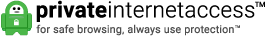The postmaster@ and abuse@ email accounts for your domain are very important. If you send out any amount of email you probably would like to monitor and see that your email is flowing properly. To monitor abuse and postmaster messages, add the people who should receive reports as group members, and set their subscription options. For example, you might want to add your legal or marketing team to the abuse@
Receiving and acting on these email allows you to control and maintain the reputation and deliverability of your organizations email.
Generally your email host monitors these accounts for you, but it is best to have a copy sent to your staff as well so you can act on any abuse or bounces within your email flow.
abuse@
The abuse group is reserved for reporting spam or abuse in your organization, including content policy violations. When you set up this group, you and your users can forward suspicious messages to abuse@
postmaster@
The postmaster group is reserved for reporting message-delivery issues in your organization. When message-delivery fails, automated summary messages are sent to postmaster@
When you set up these groups, you and anyone you designate can receive the emails sent to them to review the issues. This is in addition to your hosting provider monitoring of email sent to the abuse group.
How to setup abuse@ and postmaster@ for your Domain.
Generally you cannot create an abouse@ or postmaster@ for your domain unless you setup and host your own mail server such as postfix, exchange or sendmail. If you host with Google Workspace or Office 365 these accounts are reserved so they can monitor them. You generally have to set up "groups" and then opt into those groups to receive the email destined to postmaster@
Below are the links to instructions to show you how to do this.
Google Workspace
https://support.google.com/a/answer/33389?hl=en
Office 365 Email
Microsoft is dedicated to helping provide the most trusted and protected consumer experience on the web. Therefore, Microsoft has developed various policies and procedures and adopted several industry best practices to help protect its consumers from abusive, unwanted or malicious emails. Senders attempting to send emails to Outlook.com users should ensure that they fully understand and are following the guidance on this page to help in this effort and to help avoid potential deliverability issues.
http://testconnectivity.microsoft.com/
CONCLUSION
As mentioned at the outset fo this blog is, it is very important to monitor these two accounts for your domain. Especially if you send out newsletters or do any amount of marketing via email.
Need help setting up DKIM, SPF, DMARC or BIMI? We at Clustered Networks can help. Contact us to schedule a free network security assessment.
Clustered Networks
Located in Edmonton, AB Canada, Clustered Networks was Incorporated in 2001 and has offered Network / Internet and IT Consulting services for over 20 years. We offer personalized service! Call Us Today! - Click Here for our Contact Info
#abuse@ #postmaster@ #emailflow